Digital Spring Cleaning Tips
Digital Spring Cleaning Tips
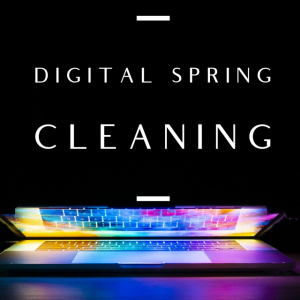 We are into the 2nd quarter now and many of us have had our lives turned upside down with the crazy current situation in the world. Your original planning for the year is probably off track to some degree and your income may have faltered. Now’s the time to do a little digital spring cleaning and planning and sweep out the cobwebs and create a new plan.
We are into the 2nd quarter now and many of us have had our lives turned upside down with the crazy current situation in the world. Your original planning for the year is probably off track to some degree and your income may have faltered. Now’s the time to do a little digital spring cleaning and planning and sweep out the cobwebs and create a new plan.
You may not be feeling too creative or are being distracted by news or others now stuck at home with you.
I know I am use to having my workspace at home with few interruptions but now my husband is here too 24/7. My normal routine is all out of whack. And it seems like daily I hear news of another family member or friend laid off from their job. Very stressful!
But staying focused on your work and adjusting your routines so you accomplish your tasks may be the best way to still serve others and remain productive. And best for your mental health.
Cleaning up your digital devices is a first easy step to free up your mind, clear out clutter and have a sense of accomplishment. I’m not a big fan of our past United States president, Franklin D. Roosevelt, but I do like this quote attributed to him:
HAPPINESS LIES IN THE
JOY OF ACHIEVEMENT AND
THE THRILL OF CREATIVE EFFORT
Digital Spring Cleaning Ideas
So what kind of digital spring cleaning can you do that will get you more efficient, feeling the joy of accomplishment, and free up your energy for creativity?
Here are a few suggestions and things I did myself.
- Clear cookies and cache on laptop and other devices
- Empty computer trash
- Run a computer scan. I use Avast software and highly recommend them.
- Delete old items in the download file or move them if you want to keep them to the appropriate folder
- Delete old document files, especially those with sensitive data that you don’t need or are stored safely somewhere else
- Purge and delete old emails and obsolete email accounts. I like to search by name or keyword to bulk-delete quickly
- Use your password manager to find old accounts you no longer need and hit that delete button
- Go through your library of podcasts and unsubscribe from those that no longer serve you
- Eliminate apps on your phone that you don’t use anymore and the data in those accounts
Wow! Once I accomplished all this my computer ran faster, my screens looked cleaner and less confusing and I was motivated to focus and plan my next steps.
Give these digital spring cleaning tips a try and let me know if you find this freeing too. Something as simple as this is a first step for getting focused again and gaining that sense of accomplishment that may have been missing lately as you adjust to the current crisis.
Do leave a comment below and share your thoughts.